标签归档:phantompdf

- 11 2 月, 2020
- Laura Silva, Marketing Program Manager
If you’re like us, you enjoy any time- and concentration-saving tips you can get for improving productivity during your work. So while at first glance it may not seem like much, choosing a consistent Save As location for your Foxit ...
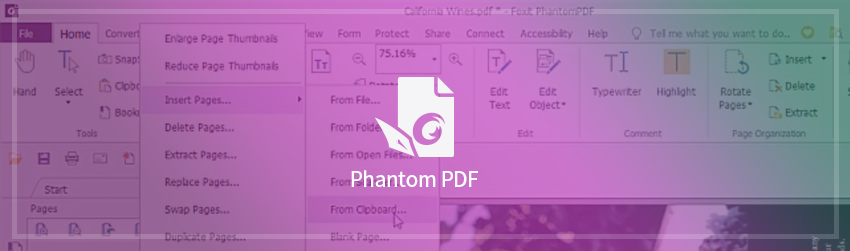
- 14 1 月, 2020
- Amy Glancy, Account Executive, Public Sector
Reorganizing PDF documents is a frequently used workflow, especially in a paperless office. It’s pretty common to find yourself having to modify existing PDFs or create new PDFs from pages of existing documents. Let’s explore Foxit PDF Editor’s page organizational ...

- 10 12 月, 2019
- DeeDee Kato, VP, Corporate Marketing
Electronic filing is now standard practice in most courtrooms across the U.S. In fact, paper documents could be eliminated altogether in the coming years. While rejected e-filing documents such as appellate briefs are a source of frustration and inefficiency, it’s ...
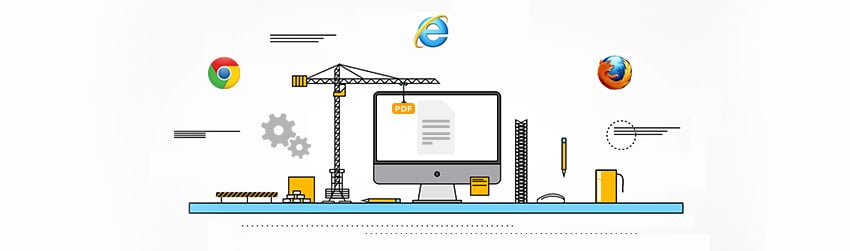
- 12 11 月, 2019
- Guillermo Gonzalez, Solutions Consultant
If you’ve ever needed to save a webpage because you want to share it with colleagues, do further research offline, or just archive it for your own reference, you’ll be happy to know that there’s a better way than just ...

- 30 10 月, 2019
- Wim Temmerman, Vice President Sales EMEA
The quest to do away with paper is slowly progressing, but it’s ongoing. To advance it further and faster in your business, implement a PDF creation and editing tool to allow staff to access, share, edit, and annotate PDF files. ...