标签归档:PDF forms
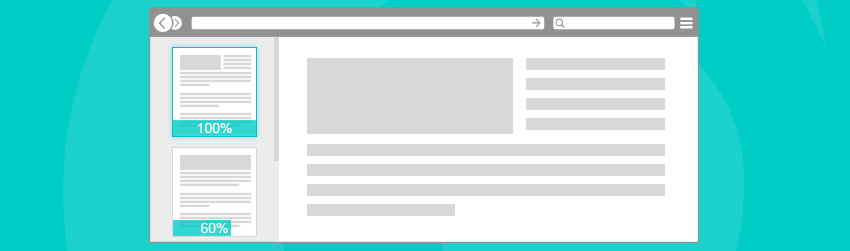
- 28 6 月, 2019
- Dan Morris, Sr. Solutions Architect
In January 2017, we announced the availability of PhantomPDF 8.2. Among the new features that make it easier and more secure to convert, access and share content on the web through PDF, linearization stands out for its ability to help ...
- 26 6 月, 2019
- FOXITBLOG
If you’ve ever faced the frustration of finding a form online that you need to fill out, only to have to print it, fill it out by hand, then scan it back into your computer and email it, you’ll appreciate ...

- 5 6 月, 2019
- Eric Mcguire, Integrated Sales and Support
Say you’ve got an interactive form that a lot of people use. Of course, you’re going to want to gather the information in that form and put it into your database so you can use it. But you’re not going ...
- 23 5 月, 2019
- Laura Silva, Marketing Program Manager
PDF supports two kinds of forms: interactive and non-interactive. Interactive PDF forms have fillable fields. You click in the field, enter your data, and then you can print it or more likely, save it and email it to someone (when ...

- 17 4 月, 2019
- Brad Selbst, Sales Vice President
We recently covered how to import and export form data. This is useful when you’ve got an interactive form and want to input the information users are submitting into your database, or populate an interactive form with data from ...