标签归档:PDF forms
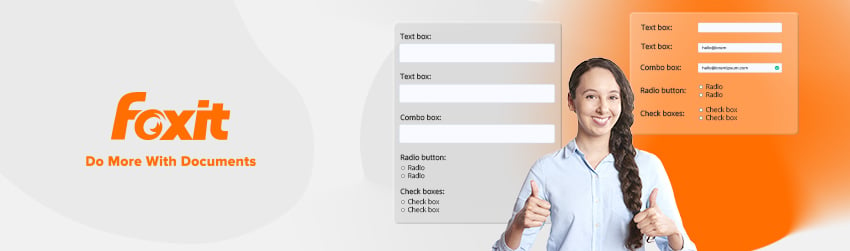
- 27 7 月, 2021
- Amy Glancy, Account Executive, Public Sector
Fillable forms are essential for any business that relies on them. It is important to encourage users to fill them in. Users are taking the time to complete forms, whether they’re signing up for your webinar, receiving your newsletter, or contacting ...

- 22 7 月, 2021
- FOXITBLOG
This article will tell you how to add a text filed to PDF forms with Foxit PDF Editor. A text field is a common element of graphical user interface of computer programs, as well as the corresponding type of ...

- 22 7 月, 2021
- FOXITBLOG
This article will tell you how to recognize form fields in PDF with Foxit PDF Editor. There are two commands for form field recognition in PDF forms: Designer Assistant and Run Form Field Recognition. The Designer Assistant command automatically ...
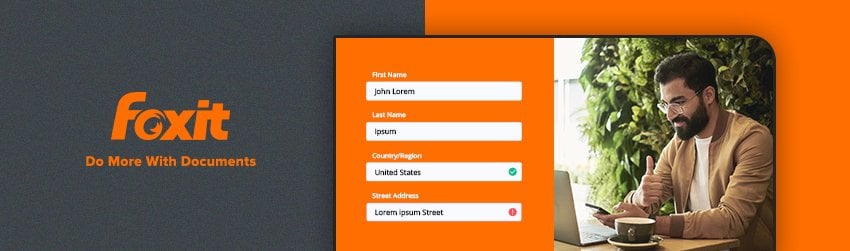
- 20 7 月, 2021
- Laura Silva, Marketing Program Manager
No matter what type of form you use to fill out, you must make it simple to use. Complex online forms can overwhelm your customers and make them leave. Studies show that a single column form layout performs better than multiple-column form ...
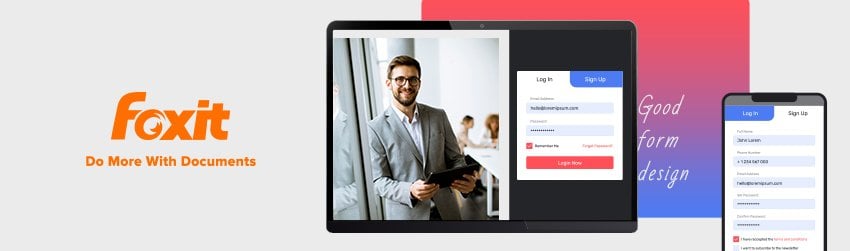
- 6 7 月, 2021
- Laura Silva, Marketing Program Manager
No matter what type of form you use to fill out, you must make it simple to use. Complex online forms can overwhelm your customers and make them leave. It is a good rule of thumb to only ask for information you ...