标签归档:Foxit PDF Editor

- 28 2 月, 2023
- Catharine Brown, Email Marketing Manager
Foxit PDF Editor Ribbon Foxit PDF Editor lets you edit, review, manage, share, protect, and create PDFs quickly and easily. All the features you need are right there in the Foxit PDF Editor ribbon, at the top of your screen. ...

- 21 2 月, 2023
- Brad Selbst, Sales Vice President
You might be responsible for creating a PDF file to support your company’s financial reports or for a presentation to colleagues. Or, you need to covert Word to PDF, JPG to PDF, Excel to PDF or another format ...

- 7 2 月, 2023
- Karolin Koestler, Senior Marketing Manager EMEA
When saving PDF files, you’ve got quite a few options. Your changes can be saved to a PDF, PDF Portfolio, or a copy of the PDF. You can also save PDFs as HTML, RTF, TXT and Microsoft Office files. Foxit PDF Editor...
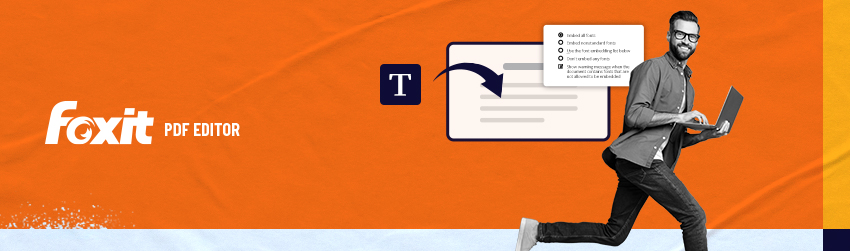
- 24 1 月, 2023
- Brad Selbst, Sales Vice President
If you’ve gotten a popup warning that fonts are missing when you open a PDF document, you’ve discovered why it’s important to embed fonts. When anyone gets that warning, it means that the application they’re using to open the ...

- 17 1 月, 2023
- Karolin Koestler, Senior Marketing Manager EMEA
Foxit PDF Editor lets you edit, review, manage, share, protect, and create PDFs quickly and easily. And all the features you need at hand are right there in the Foxit PDF Editor ribbon, at the top of your screen. That’s ...