作者归档:Brad Selbst, Sales Vice President

- 16 8 月, 2021
- Brad Selbst, Sales Vice President
Want to ensure your files are secure? Learn how to encrypt your files by using password-protection. By password-protecting your PDF file, you’re using a form of encryption. What that means behind the scenes is that Foxit PDF Editor employs ...
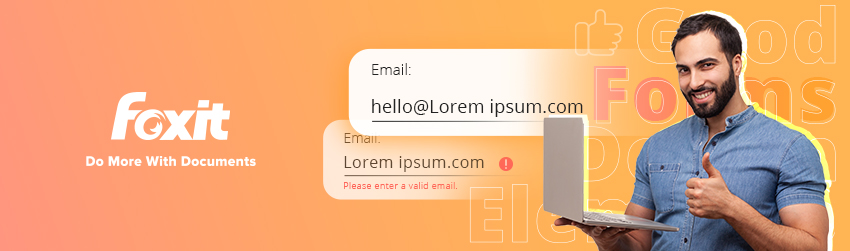
- 3 8 月, 2021
- Brad Selbst, Sales Vice President
Good form design elements: validate forms inline Whenever you create forms for your users to fill out, it’s important to make them as easy as possible. Otherwise, users may feel overwhelmed, and if they do, they will abandon the form and ...

- 15 6 月, 2021
- Brad Selbst, Sales Vice President
When you’re designing a website or mobile application, forms are often key players. They’re the place where users give you information that’s vital for the transaction, whether it’s enrolling in your online course, signing up for your free webinar, or ...

- 30 3 月, 2021
- Brad Selbst, Sales Vice President
Have you ever had to walk away in the middle of reading a PDF document—perhaps a very long PDF document—and close it only to come back to it later? Or maybe you’ve closed Foxit PDF Reader entirely. If you may ...

- 1 12 月, 2020
- Brad Selbst, Sales Vice President
Obtaining data from a PDF form enables you to utilize the data any way you want. You can import form data from other file formats into a PDF form, or export form data on a PDF form into other file ...